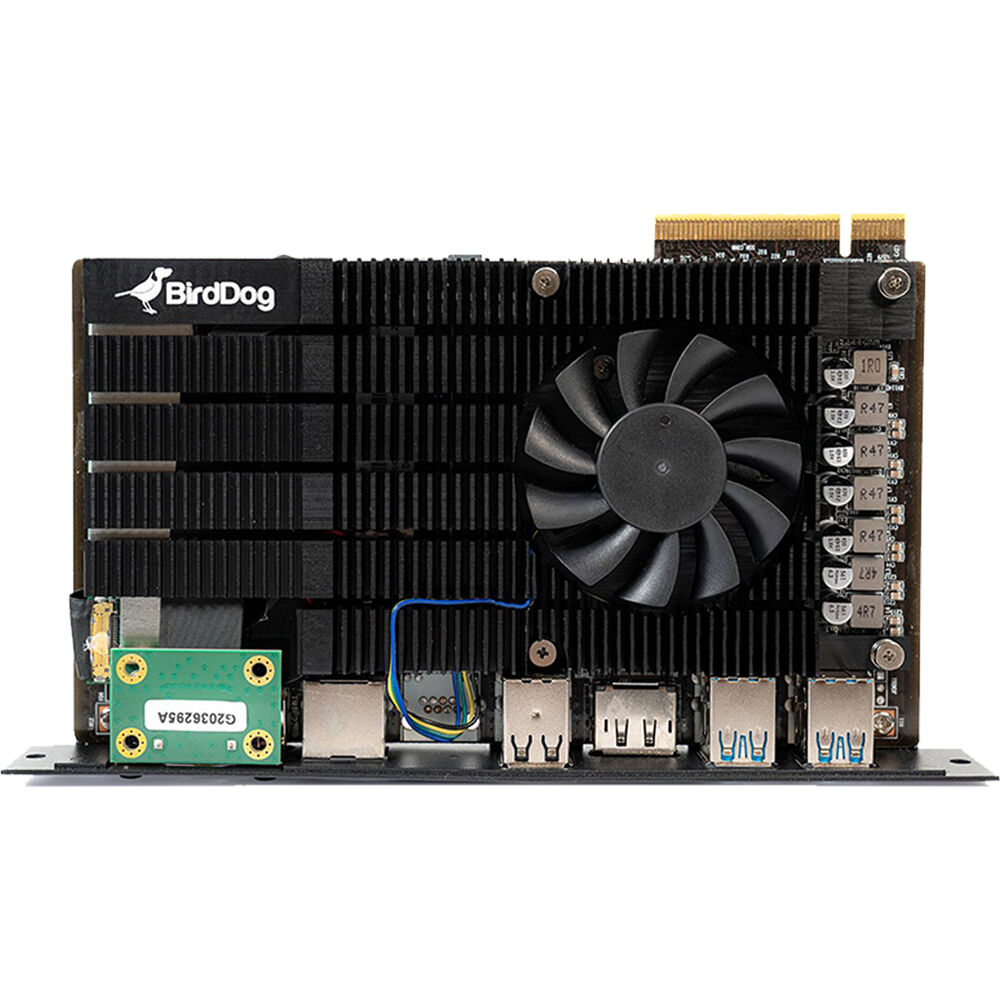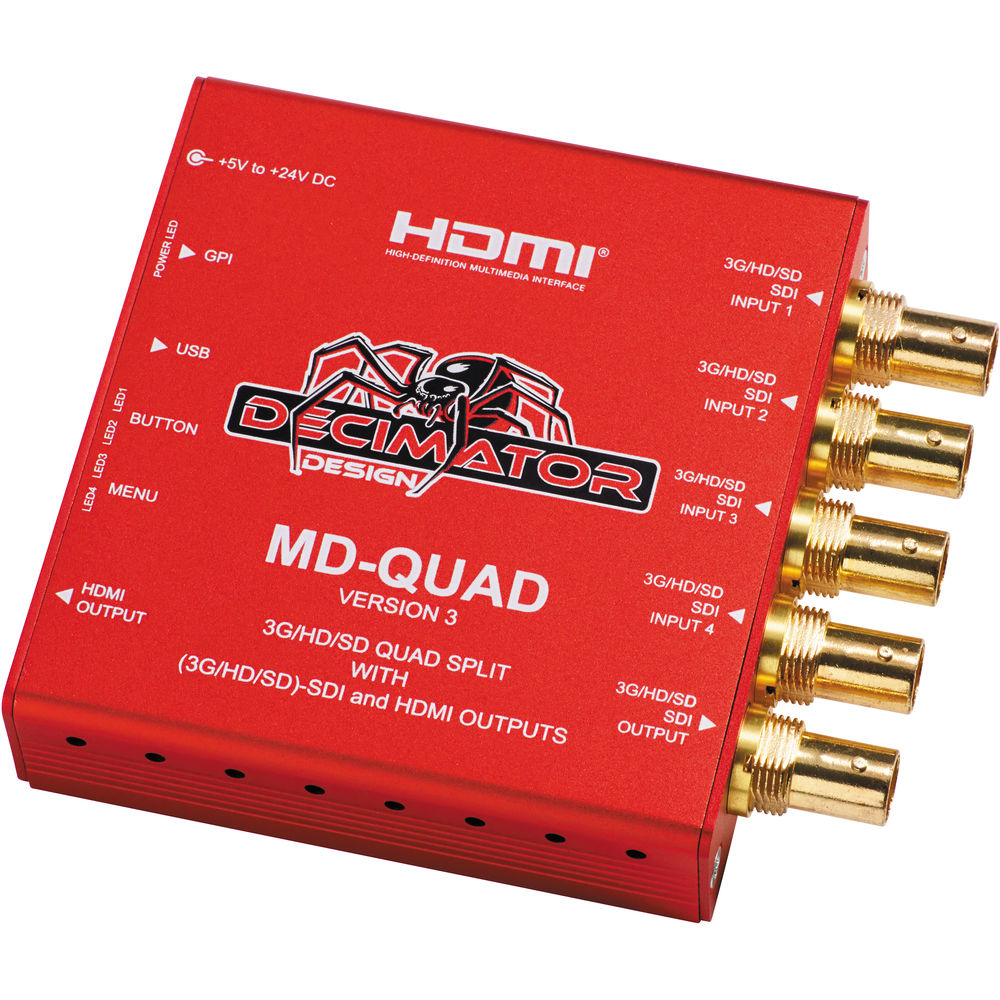Overview
The Mutiny ISO X2 is a 12G-SDI 1×2 video distribution amplifier with a built-in isolator to eliminate ground loop issues and signal lag. It provides power outputs for accessories and was co-developed with Freakshow HD for enhanced protection and performance.
The ISO X2 features an isolation switch for easy power management, advanced protection systems, and compatibility with various professional cinema cameras. It simplifies setup and operation, ensuring consistent and reliable performance in demanding production environments.
Included in box
1x Mutiny ISO X2 12G-SDI Isolator With 1:2 Video Distribution Amplifier With Safetap to 2pin Straight 10in Power Cable
About the Mutiny ISO X2 12G-SDI 1:2 DA w/ Safetap-2pin 10in
The Mutiny ISO X2 is a true 12G-SDI 1×2 in/out video distribution amplifier featuring a built-in 12G isolator that eliminates ground loop issues, signal lag, and image glitches. The ISO X2 provides two 2-pin power outputs (1 amp limit) to power monitors, wireless transmitters, or other accessories. This version includes a Safetap to 2-pin straight 10 in power cable, providing a complete power and signal management solution.
The ISO X2 system was co-developed with Freakshow HD, experts in 12G-SDI video distribution amplifiers. The design builds upon the proven reliability of the MSQ2 series, offering enhanced protection and superior performance. The ISO X2 not only safeguards the camera’s SDI output but also ensures stable signal distribution over long cable runs (up to 4K signal @ 24p).
Instead of disconnecting the 12G-SDI cable when powering the camera on or off, or during battery swaps, the user simply toggles the isolation switch between Signal (SDI) and ISO mode.
When switched to ISO mode, the LED indicator turns red, maintaining electrical ground while isolating the SDI signal path. Once the camera has booted, the user can switch back to Signal mode (LED turns blue) to resume normal operation.
Power and Protection
The Mutiny ISO X2 incorporates two levels of advanced protection:
An ESD smart circuit that AC-couples the signal path to prevent DC current from reaching connected devices.
A logic-controlled isolation switch that electronically separates the SDI signal from the camera and monitor when in ISO mode, while still maintaining ground continuity.
This dual-protection system prevents voltage spikes, grounding issues, or short circuits from affecting the camera, monitor, or transmitter via the SDI cable — ensuring consistent and reliable operation in demanding production environments.
Mutiny recommends using Safetap-style 2-pin cables rather than standard D-Tap cables, as Safetap connectors establish ground before power, offering a higher level of electrical safety.
Compatibility
The ISO X2 is designed to work with a wide range of professional cinema cameras, including:
BLACKMAGIC (PYXIS, URSA, URSA Mini Pro)
RED (KOMODO, KOMODO-X, V-RAPTOR, V-RAPTOR XL, WEAPON, GEMINI, MONSTRO)
Sony (Venice 2 / FX6 / FX9 / F5 / F55)
ARRI (Alexa 35, Amira)
Canon (C300 MKIII, C500 MKII)
It supports up to 12G-SDI 4K at 1000p / 23.98–30 Hz for full compatibility across modern digital cinema workflows.
How to Use
The ISO X2 acts similarly to a traditional SDI isolator but adds dual output distribution. There is no need to unplug cables when swapping batteries or powering down equipment. When the camera is off, the unit should remain in ISO mode to maintain ground connection and protect all attached devices. Once the camera has booted, switching to Signal mode restores SDI output.
Setup Procedure:
When setting up the rig, plug the isolator into the power source and switch it to ISO mode.
Power on the camera and connect the SDI cable to the isolator.
Press the Signal mode button (LED turns blue) — the SDI output becomes active.
Video will now display on the connected monitor or wireless transmitter.
When changing batteries or shutting down, toggle back to ISO mode (LED turns red).
After re-attaching a battery and rebooting the camera, press the Signal mode button again to resume operation (LED blue).
Important Note
If a battery accidentally powers off before switching to ISO mode, the user should toggle to ISO mode before removing the battery or disconnecting the power source. This ensures complete protection for the SDI signal and connected devices.
Formats 4K 12G-SDI, Ultra 4K 6G-SDI, 3G-SDI, 1.5G-SDI, 270Mb-SDI.
Meets and exceeds SMPTE-424, SMPTE-292, SMPTE-259
Inputs 1x12G/ 6G/ 3G/ 1.5G/ 270Mb
Auto-selectable SDI
1xBNC
Power 5-36v input. Output equals what is input and has a 4A MAX limit on all outputs
Outputs (same as above, but with proper number of outputs for each device), equalization and re-clocking
Cable Re-clocking and Equalization (all with Belden 1694A – divide by half for Belden 1505): 75 meters (246ft) at 12G, 100 meters (328ft) at 6G, 220 meters (722ft) at 3G, 265 meters (870ft) at HD, 530 meters (1740ft) at SD
Input Return Loss -8dB at 12G, -9dB at 6G, -13dB at 3G, -18dB HD/SD
Output Return Loss -6dB at 12G, -8.5dB at 6G, -15dB at 3G, -23dB at HD/SDI